Istio mTLS 自动识别说明(Smartness Explained)#
Introduction#
Consider there is a large cluster with lots of services/pods running across numerous namespaces. If you want to enable Istio service mesh in this cluster, a saner approach would be to enable it gradually service by service. Doing so means until the migration to Istio mesh is not complete, there would be a mix of sidecar-injected pods and pods without sidecars.
Istio documentation explains it at Istio api level in the Mutual TLS migration task. This blog post is taking a deep-dive and further discussing the underlying concepts behind the Istio’s automatic mTLS. Knowing details is required for troubleshooting silly configuration errors in real environments.
DISCLAIMER: I assume that you have basic familiarity with Istio and envoyproxy configs like listeners, filterchains etc. If you have just started exploring Istio, this post might not be helpful for you.
Alright, let’s get started!!!
During migration to Istio mtls, traffic flows between the services can be divided into the following three scenarios:
clients and servers, both are without sidecars
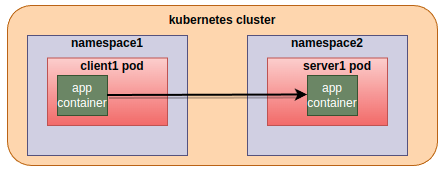
Client is without sidecar and servers are of both the types, sidecar-injected and without sidecars. Sidecar envoy on the server side lets the traffic “passthrough” transparently without any Istio mtls encryption. “Passthrough” means sidecar envoy copies tcp bytes back-and-forth between the connection to the downstream client and the connection to the app running in the same pod.
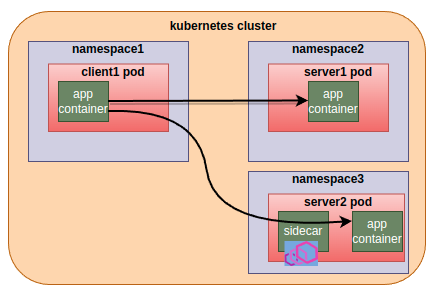
Question: How server2’s sidecar figures out that the client is not sidecar-injected and it must NOT expect Istio mtls handshake?
Client is sidecar-injected and servers are of both the types, sidecar-injected and without sidecars. client sidecar will initiate Istio-mtls connection to the sidecar-injected servers and forwards the application traffic to the server side sidecar Istio-mtls encrypted. Otherwise, forward the traffic to the server as it is.
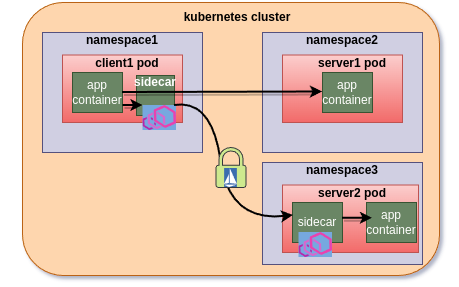
sidecar injected server engages in the tls handshake initiated by the client.
Questions:
How does the client sidecar figures out that only for server2, istio-mtls is to be initiated and NOT for server1? How server2’s sidecar, unlike non-injected client case, figures out that traffic is Istio-mtls encrypted and it must engage in tls handshake?
This blog post will answer the “How”s with the help of a demo from my local environment.
Environment details#
Kubernetes cluster 1.20 up and running
Istiod version 1.12.8 up and running
To start with, I have a client and a server running without Istio sidecar proxies.
$ kubectl get pod -n client-8-52032 -o wide
NAME READY STATUS RESTARTS AGE IP
http-client-v1-6cc6c9df79-2brww 1/1 Running 0 29m 10.10.0.29
$ kubectl get pod -n echo-7-41958
NAME READY STATUS RESTARTS AGE
echo-v1-7b79ccb7f7-bhpc4 1/1 Running 0 35s
$ kubectl get svc echo -n echo-7-41958
NAME TYPE CLUSTER-IP EXTERNAL-IP PORT(S) AGE
echo ClusterIP 10.255.10.235 80/TCP 90s
$ kubectl get svc echo -n echo-7-41958 -o yaml | yq .spec.ports
- name: http
port: 80
protocol: TCP
targetPort: 8090
We will verify mtls through:
\1. X-Forwarded-Client-Cert header in the curl response.
Presence of this header in the curl response will indicate that traffic between sidecar proxies was Istio-mtls
\2. Wireshark
Scenario 1, no sidecars on either side#
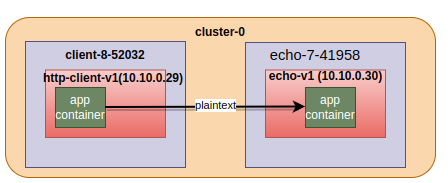
$ kubectl exec deploy/http-client-v1 -n client-8-52032 — curl http://echo.echo-7-41958.svc.cluster.local
ServiceVersion=v1
ServicePort=8090
Host=echo.echo-7-41958.svc.cluster.local
URL=/
Cluster=cluster-0
IstioVersion=
Method=GET
Proto=HTTP/1.1
IP=10.10.0.29
Alpn=
Accept=*/*
User-Agent=curl/7.68.0
Hostname=echo-v1-7b79ccb7f7-bhpc4
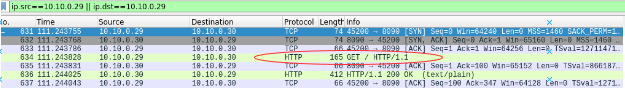
captures taken at server sidecar
Scenario 2, non-injected client to injected and non-injected services#
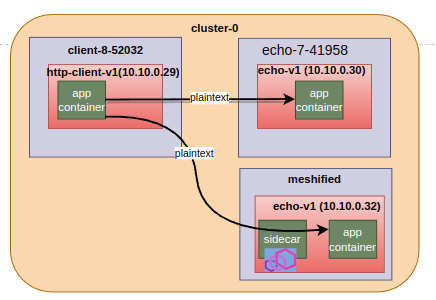
Accessing non-injected echo-v1 service from non injected client is same as scenario 1, so its already discussed.
Lets analyse non-injected(http-client-v1) to injected service(echo-v1.meshified) connection case.
$ kubectl exec deploy/http-client-v1 -n client-8-52032 — curl http://echo.meshified.svc.cluster.local
ServiceVersion=v1
ServicePort=8090
Host=echo.meshified.svc.cluster.local
URL=/
Cluster=cluster-0
IstioVersion=
Method=GET
Proto=HTTP/1.1
IP=127.0.0.6
Alpn=
Accept=*/*
User-Agent=curl/7.68.0
X-B3-Sampled=0
X-B3-Spanid=2210ba86d012f0dc
X-B3-Traceid=a25bdfbd8241b4432210ba86d012f0dc
X-Forwarded-Proto=http
X-Request-Id=c1eefa51-8e80-4563-a1f1-ca7b6acff445
Hostname=echo-v1-7b79ccb7f7-9jfv4
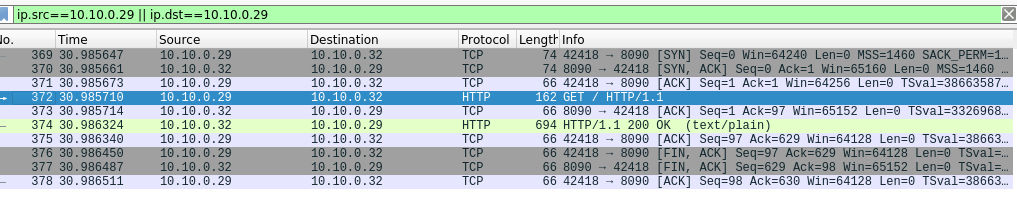
sidecar envoy logs show that traffic is really going via envoy. Plain-text application traffic is being “passthrough” by server sidecar:
[2022-07-06T02:53:25.034Z] "GET / HTTP/1.1" 200 - via_upstream - "-" 0 387 0 0 "-" "curl/7.68.0" "c1eefa51-8e80-4563-a1f1-ca7b6acff445" "echo.meshified.svc.cluster.local" "10.10.0.32:8090" inbound|8090|| 127.0.0.6:41505 10.10.0.32:8090 10.10.0.29:42418 - default
Why is Istio/envoy allowing plain text?#
By default Istio enables Mutual TLS in PERMISSIVE mode. Permissive mode means if client is within the mesh(i.e sidecar injected), server side envoy will authenticate Istio mutual TLS, otherwise envoy will forward received traffic as-is to the app container. The Latter, i.e passthrough, is happening in our case.
Enable STRICT mode#
Let’s apply STRICT mode peer authentication and see if curl still works(it should not be).
apiVersion: security.istio.io/v1beta1
kind: PeerAuthentication
metadata:
name: "strict-policy"
namespace: meshified
spec:
mtls:
mode: STRICT
curl fails after applying STRICT policy which is expected because client is sending plain text
$ kubectl exec deploy/http-client-v1 -n client-8-52032 -- curl http://echo.meshified.svc.cluster.local
curl: (56) Recv failure: Connection reset by peer
command terminated with exit code 56
server side envoy logs have the following error message:
[2022-07-06T03:33:58.083Z] "- - -" 0 NR filter_chain_not_found - "-" 0 0 0 - "-" "-" "-" "-" "-" - - 10.10.0.32:8090 10.10.0.29:43434 - -
hmmm.. filter_chain_not_found, what filter chain was there in PERMISSIVE mode which is missing now?
STRICT mode filter chains#
iptables in the container namespace at sidecars redirects all the incoming traffic, targeting any port like 8090(targetPort for 80) in our case, to 15006. Therefore we need to look at 15006 listener
$ istioctl pc listeners deploy/echo-v1 -n meshified --port 15006
ADDRESS PORT MATCH DESTINATION
0.0.0.0 15006 Addr: *:15006 Non-HTTP/Non-TCP
0.0.0.0 15006 Trans: tls; App: istio-http/1.0,istio-http/1.1,istio-h2; Addr: ::0/0 InboundPassthroughClusterIpv6
0.0.0.0 15006 Trans: tls; Addr: ::0/0 InboundPassthroughClusterIpv6
0.0.0.0 15006 Trans: tls; App: istio-http/1.0,istio-http/1.1,istio-h2; Addr: 0.0.0.0/0 InboundPassthroughClusterIpv4
0.0.0.0 15006 Trans: tls; Addr: 0.0.0.0/0 InboundPassthroughClusterIpv4
0.0.0.0 15006 Trans: tls; Addr: *:8090 Cluster: inbound|8090||
Each line in the above output represents a filter chain on 15006 listener. So there are 6 filter chains in total at the listener which is listening at port 15006. In the following discussion, I would be referring to these filter chains by numbers 1 to 6.
Above istioctl output is too brief for the further discussion, so I extracted more information from the config dump(using -o json with the istioctl command shared above) of sidecar envoy. These are the same filter chains with just some more details extracted from config-dump:
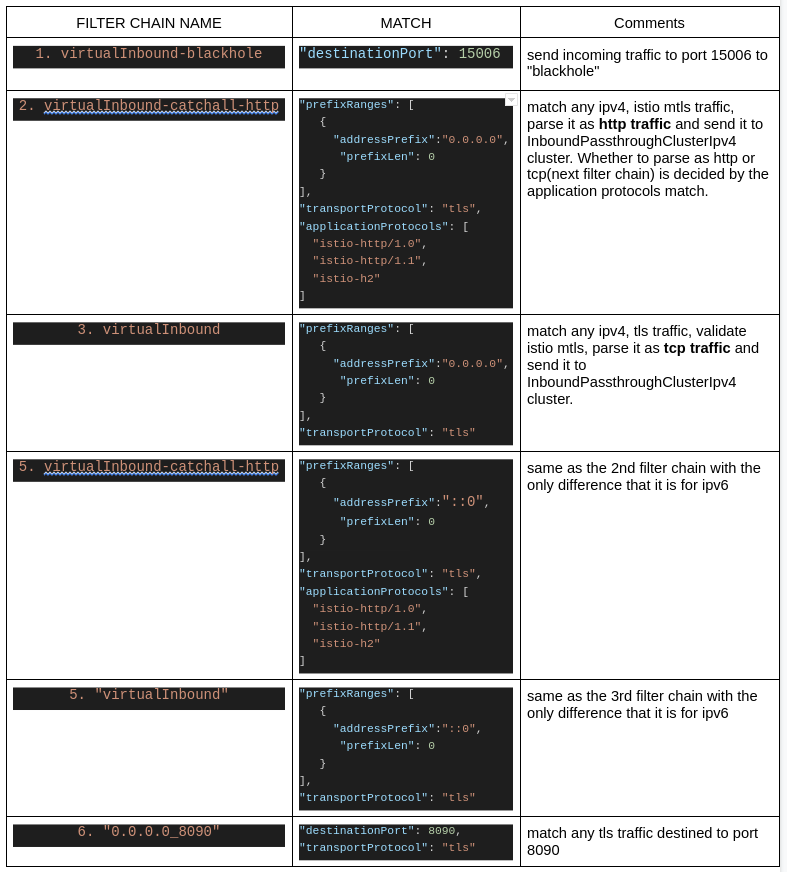
As we can see, there is no filter chain matching plain-text traffic and hence envoy log message NR filter_chain_not_found is not surprising anymore.
FilterChain matching#
Before discussing next scenario(scenario 3), we will discuss a little on filter chain matching. In the previous section, we saw STRICT mode filter chains. We will see PERMISSIVE mode filter chains in the next section. Having a basic idea on filter chain matching, will help us comparing the filter chain match conditions between these two modes.
FilterChains are not matched in the order that they appear in the config-dump or in the istioctl output. Incoming connection’s properties are matched in a specific order to find out the matched FilterChain. From the envoy documentation:
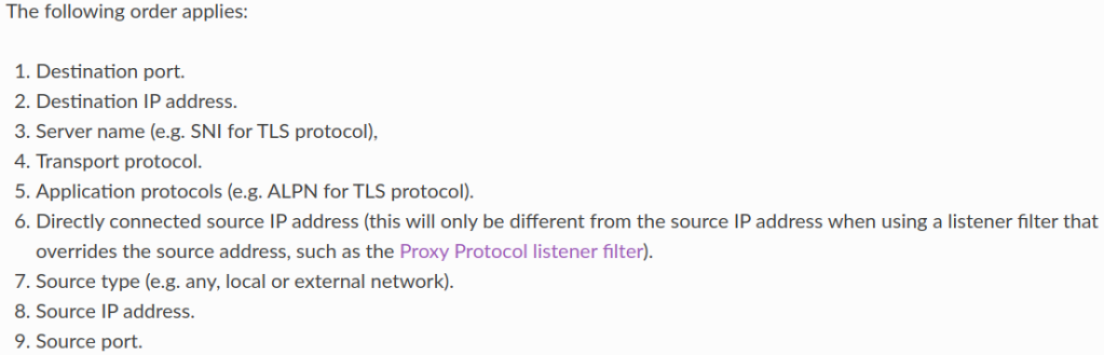
ALPN#
Application protocols or ALPN is an TLS extension, which is ideally used by clients and servers to negotiate application level protocol for example for http2 upgrade if server supports http2. Standard ALPN values are h2, http1.1. Client sets the supported application protocols in the tls client hello message. For example: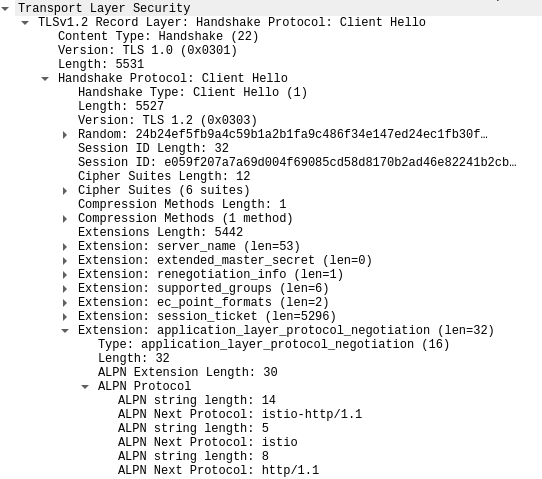
Istio leveraged this TLS extension for communicating from client sidecar to server sidecar that TLS encryption is using Istio issued certs and not the custom certs setup by the user. Client sidecar sets Istio-defined alpn values, which then helps at server sidecar to match the appropriate filter chain.
How client sidecar adds Istio-defined ALPNs in the TLS client hello message#
It depends on whether the client envoy is parsing and forwarding app traffic as http or as tcp. FilterChain matching with connection properties will decide whether traffic will be treated as http or tcp.
http traffic#
Istiod manages envoy proxies in the mesh by using Envoy’s xDS protocol to send configurations. Istiod pushes this http filter as one of the httpFilters under the HttpConnectionManager network filter, istio.alpn, over xds(listeners) to all the envoys. If the client sidecar has parsed and forwarded app traffic as http traffic, this filter overrides the standard alpn values by Istio-defined alpns before forwarding the traffic to the other side.
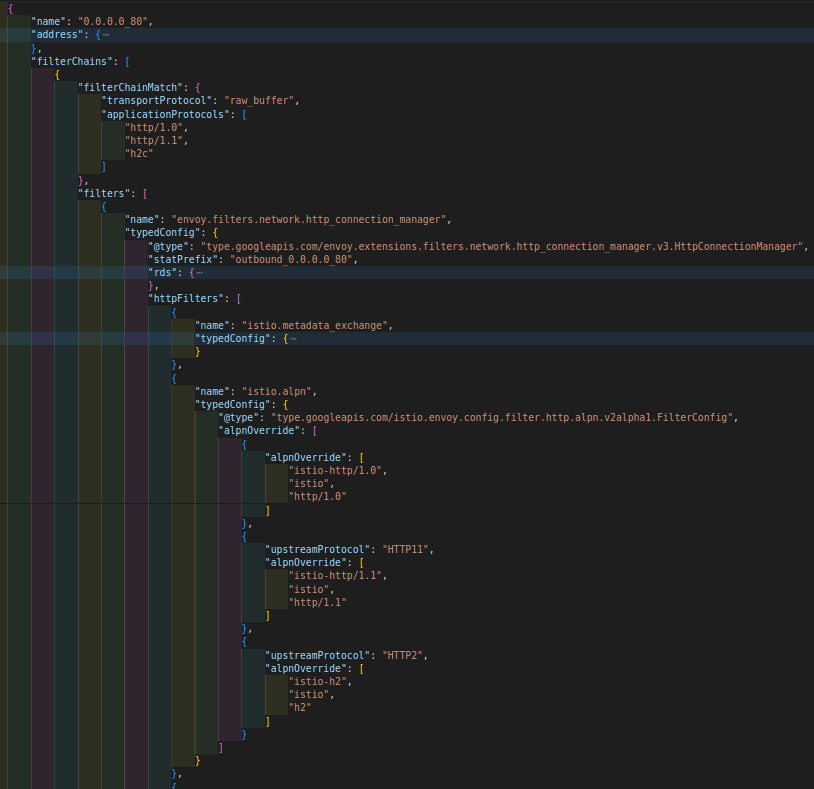
istio.alpn filter in the HttpConnectionManager network filter
tcp traffic#
If the traffic is matched and parsed as tcp traffic, there will be no HttpConnectionManager network filter in the filter chain. Incoming app traffic will be handled by TcpProxy network filter. This network filter has no option to configure ALPNs. It only has the configuration to forward the tcp bytes to an upstream envoy cluster. For example:
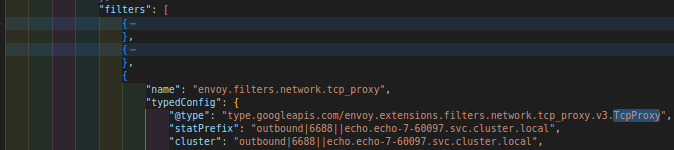
Envoy Cluster api actually has a list of network filters.
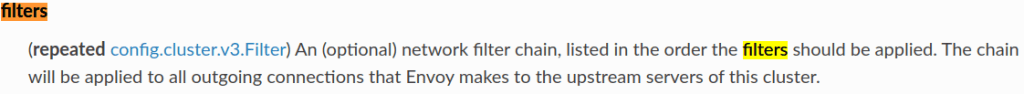
These network filters from the cluster state are executed only in the tcp case i.e when network filter is TcpProxy.
Istiod while preparing envoy clusters from the discovered service entries and kubernetes services, fills this filters with metadata-exchange filter which has istio-peer-exchange application protocol configured. Net result is that when client sidecar initiates Istio MTLS connection for forwarding tcp traffic to the upstream envoy, istio-peer-exchange application protocol gets set in the TLS client hello message.
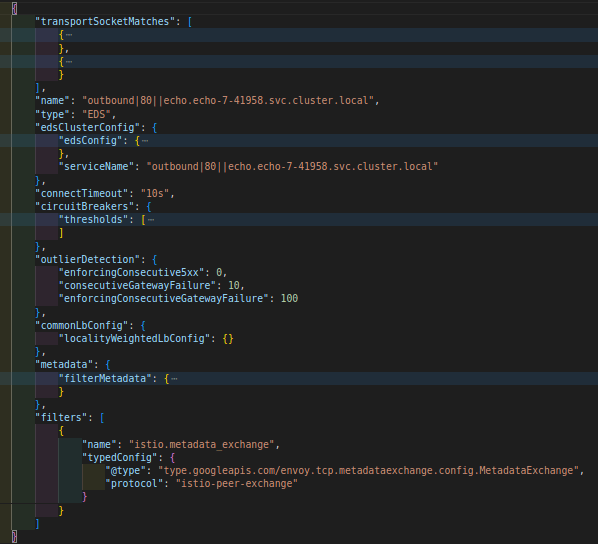
envoy cluster with metadata_exchange filter
Switch back to PERMISSIVE mode#
Just deleting the peer authentication policy is enough to enable the permissive mode because as I mentioned earlier, permissive is the default mode.
$ k delete peerauthentication -n meshified strict-policy peerauthentication.security.istio.io “strict-policy” deleted
PERMISSIVE mode filter chains#
I have filtered out passthrough filter chains matching ipv6 traffic for brevity because those behave the same as the corresponding ipv4 filterchains.
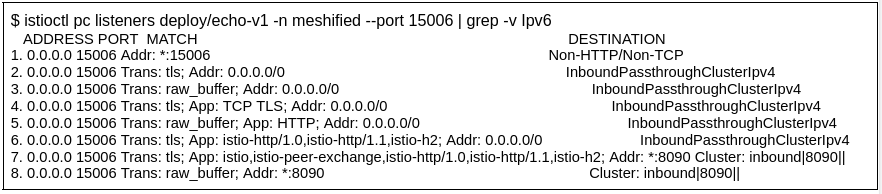
Entries in the following table are in the same order as in the above istioctl output
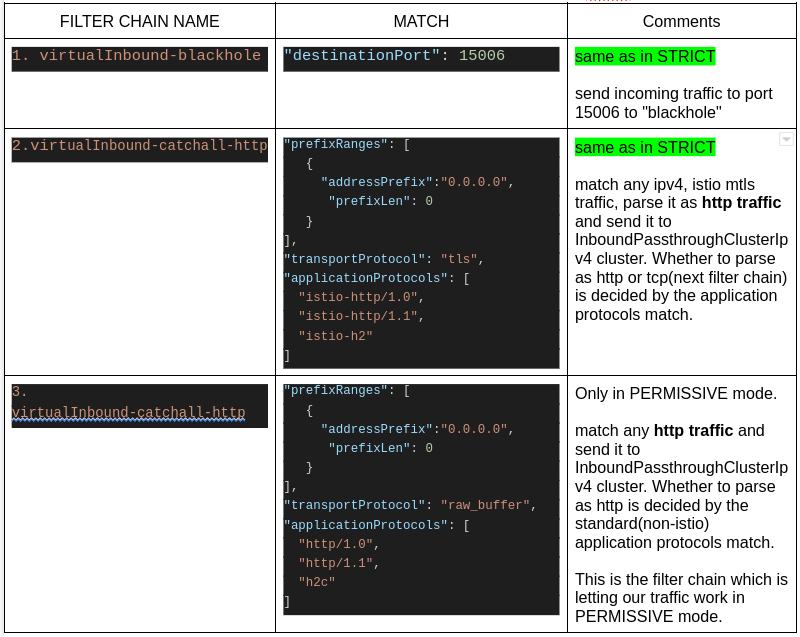
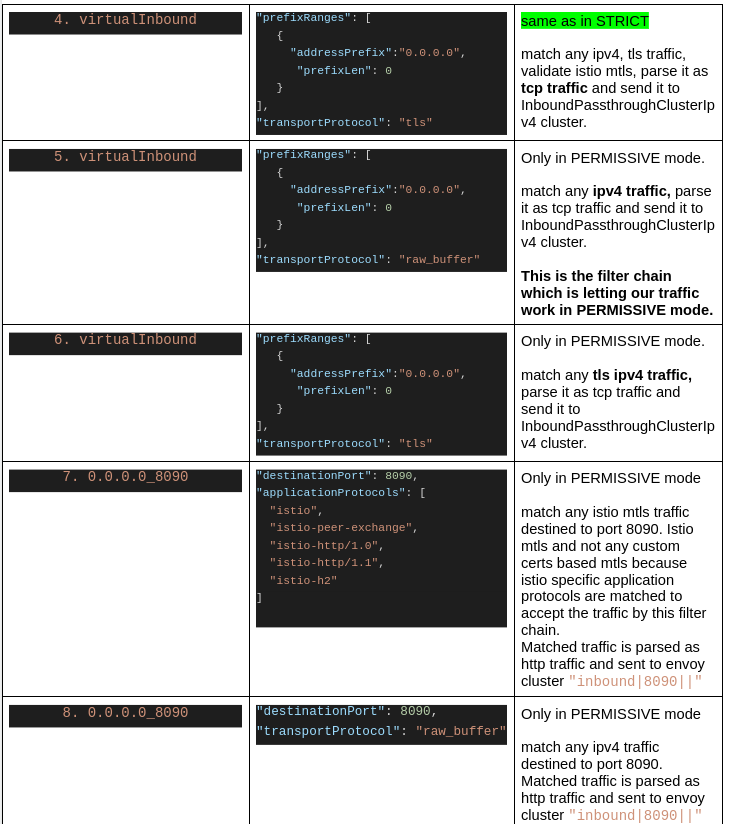
Last i.e the 8th filter chain is the one which matches our current case i.e no sidecar at client and plain-text http traffic. This filter chain is not there in STRICT mode filter chains and hence we see that error in curl response if STRICT mode policy is applied in meshified namespace. Also note that though there is “catch-all” filter chain in the config-dump before the 0.0.0.0_8090, 0.0.0.0_8090 is tried first because FilterChains are matched as per the priority order of incoming connection’s properties and destination_port has the highest priority.
Scenario 3 i.e injected client talking to injected and non-injected servers#
$ kubectl get pod -n client-8-52032 -o wide NAME READY STATUS RESTARTS AGE IP http-client-v1-6cc6c9df79-rrz49 2/2 Running 0 24s 10.10.0.33
sidecar injected client
Now our client is sidecar-injected
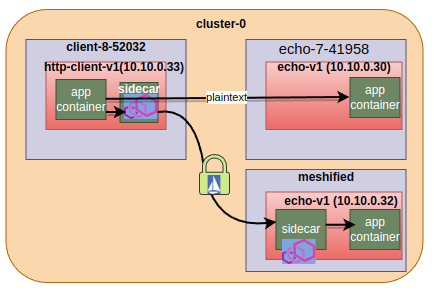
Ability of the client sidecar to start mtls with injected server and at the same time forward app traffic as it is (plain-text or encrypted) to the non-injected sidecar is controlled by two things:
Istio feature called enableAutoMtls, enabled by default
This flag is used to enable mutual
TLSautomatically for service to service communication within the mesh, default true. If set to true, and a given service does not have a correspondingDestinationRuleconfigured, or itsDestinationRuledoes not haveClientTLSSettingsspecified, Istio configures client side TLS configuration appropriately(适当地). More specifically,
If the upstream authentication policy is in
STRICTmode, use Istio provisioned certificate for mutualTLSto connect to upstream.If upstream service is in plain text mode, use plain text.
If the upstream authentication policy is in
PERMISSIVEmode, Istio configures clients to use mutualTLSwhen server sides are capable of accepting mutualTLStraffic. If serviceDestinationRuleexists and hasClientTLSSettingsspecified, that is always used instead.
workload(pod) label
security.istio.io/tlsMode=istio
Istiod’s sidecar-injector webhook, which is Istiod itself, applies this label to any workload which is sidecar injected.
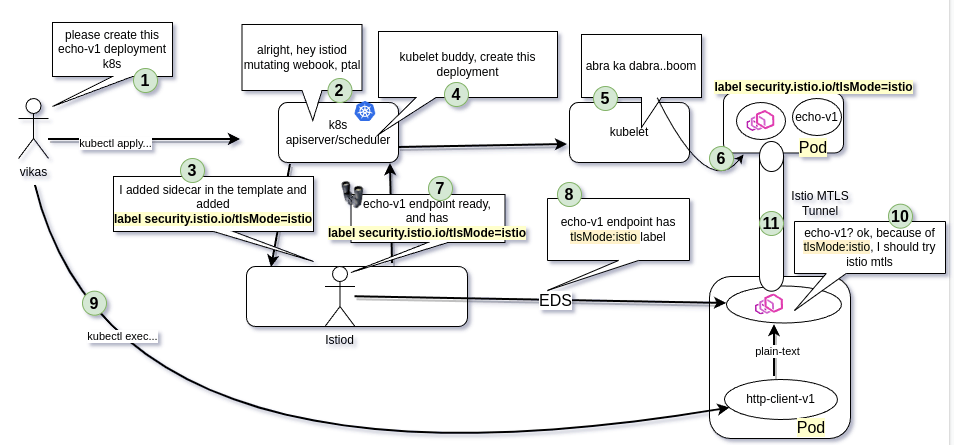
Istiod runs a k8s controller/watcher to watch for all the services and pods(endpoints) and maintains this info in an in-memory cache. Istiod keeps converting watched k8s services or ServiceEntries into envoy clusters and updating all the connected envoys(sidecar/gateways) over the cds(cluster discovery service) grpc stream. Istiod fills two transportSocketMatches in the envoy cluster, tlsMode-istio and tlsMode-disabled. Client sidecar starts Istio-mtls if tlsMode-istio gets matched at runtime. match criteria is that endpoint must have tlsMode: istio label In our case, echo-v1.meshified is sidecar-injected and therefore envoy endpoints have the tlsMode: istio label, which results in initiation of Istio-mtls.
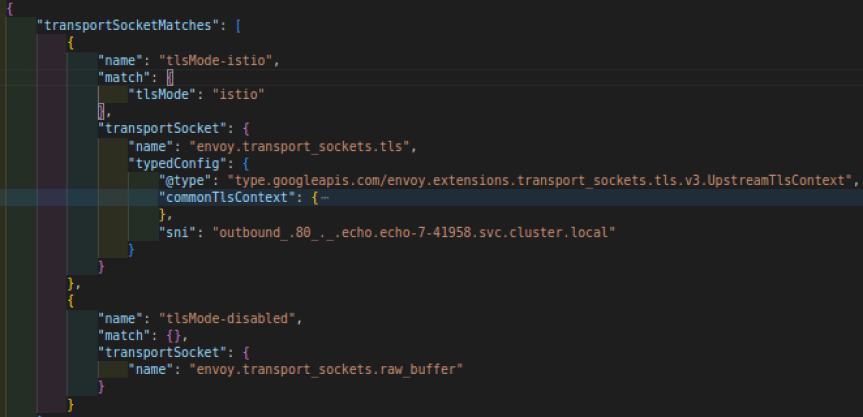
Injected client to injected sever#
As explained above, because of the tlsMode: istio label, client sidecar initiates Istio mtls connection. Also istio.alpn http filter at the client side overrides standard alpns by Istio-defined ALPNs. destination_port and Istio-defined ALPNs match the FilterChain number 7 to properly terminate the Istio MTLS.
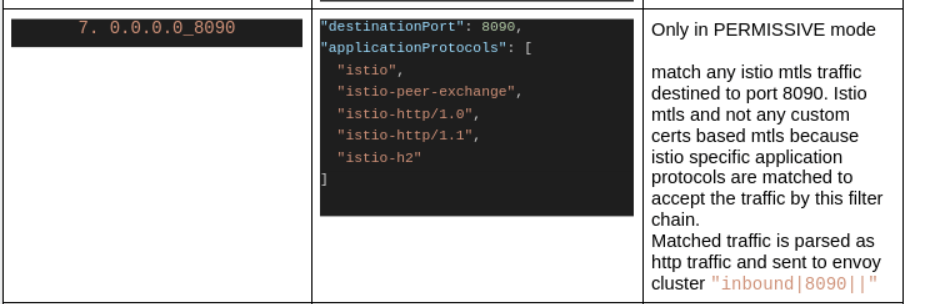
$ kubectl exec deploy/http-client-v1 -n client-8-52032 — curl http://echo.meshified.svc.cluster.local ServiceVersion=v1 ServicePort=8090 … X-Forwarded-Client-Cert=By=spiffe://cluster-0/ns/meshified/sa/default;Hash=84ea8b0b2562099aece28e5582fc6e615fa1f1ab8aac1430d03949f6bec80c97;Subject=””;URI=spiffe://cluster-0/ns/client-8-52032/sa/default X-Forwarded-Proto=http X-Request-Id=5f0fc5ab-c72c-465e-bc38-fb7e4ee454e8 Hostname=echo-v1-7b79ccb7f7-9jfv4
X-Forwarded-Client-Cert with value as Istio generated client Spiffe ID in response
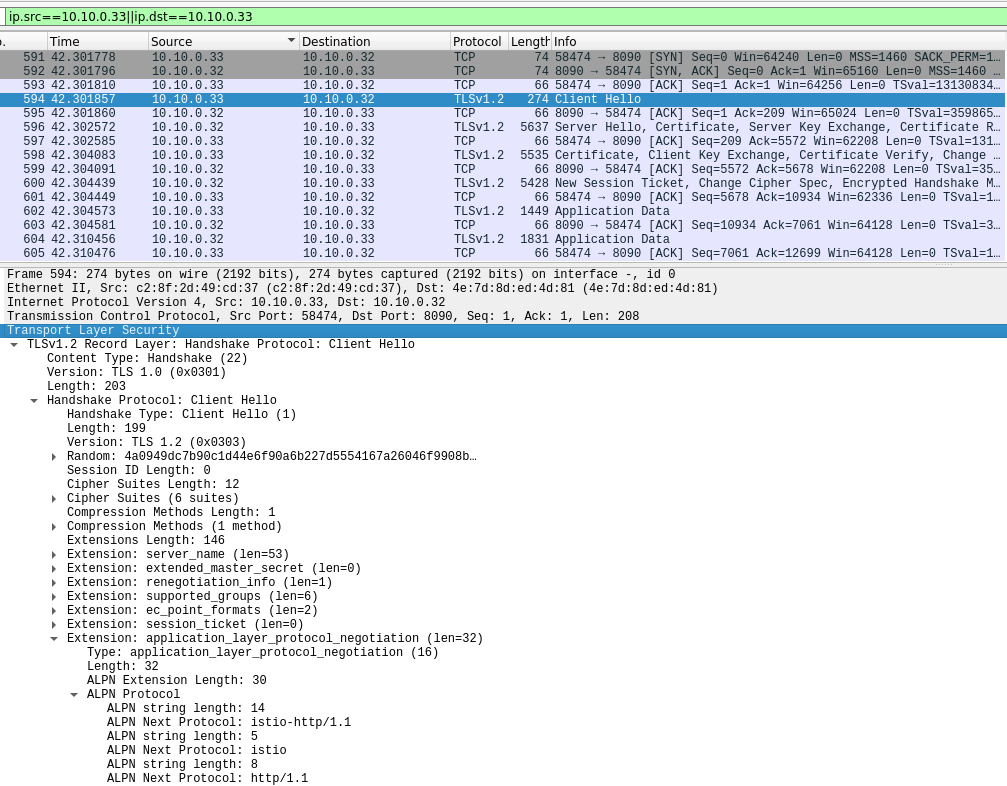 capture taken at server sidecar. Note the application protocols in client hello
capture taken at server sidecar. Note the application protocols in client hello
Injected client to non-injected sever#
Since the service echo.echo-7-41958 is not sidecar injected, client sidecar will not find its endpoints with tlsMode:istio. That means data path falls back totlsMode-disabled transport socket. At server side, there is no sidecar, so nothing to explain.
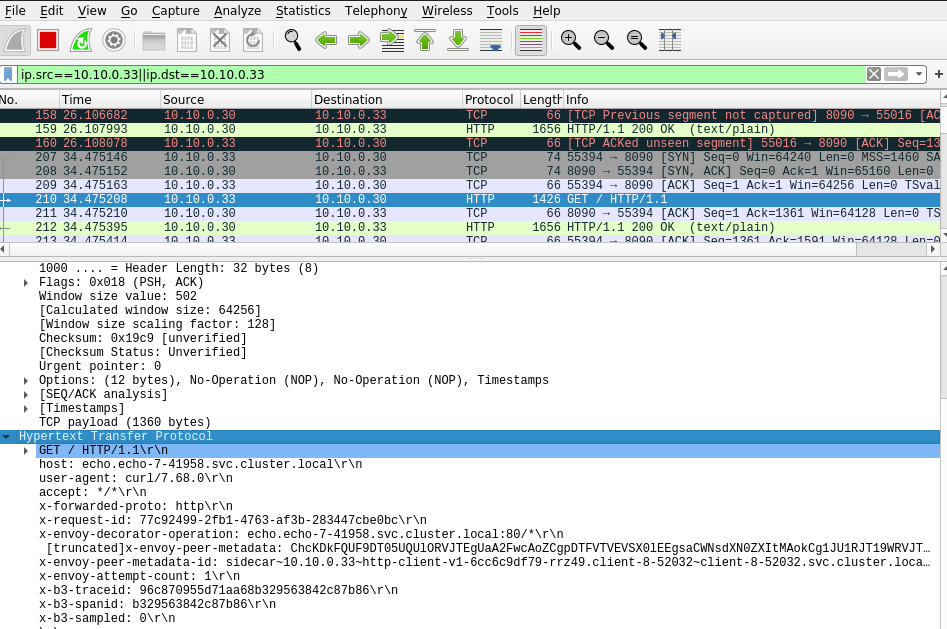
$ kubectl exec deploy/http-client-v1 -n client-8-52032 — curl http://echo.echo-7-41958.svc.cluster.local ServiceVersion=v1 ServicePort=8090 Host=echo.echo-7-41958.svc.cluster.local URL=/Cluster=cluster-0 …
No X-Forwarded-Client-Cert in response
Summary#
In this blog post, we learned:
FilterChains at server sidecar corresponding to
PERMISSIVEandSTRICTmodes.FilterChain matching logic
What is ALPN, how Istio uses ALPN in FilterChain matching to create PERMISSIVE magic
Importance of
tlsModelabel and how it is set and distributed to envoy proxies in the mesh.
Please let me know if something important I skipped or you want me to zoom-in more onto something.
